Product Review
RememBird: Digital audio recorder/player for birdwatchers.
Original text, photographs and screen-shots by Ricard Gutiérrez (http://www.rarebirdspain.net/arbso002.htm - includes example recordings).
English translation below by Andrew Stoddart (of www.northnorfolkbirds.co.uk).
Edited to correct details no longer relevant to the Mark II and English screen-shots by Chris Blair (of www.remembird.com)
The review discusses the Mark I. Comments in italics highlight where the (currrent) Mark II differs.

Remembird is black and fits neatly on to the Leica BR 10X42 binoculars used in the test. It also fits well on other similar models, is very light and does not damage the binoculars so can be left permanently attached. The earpiece and USB connection are in the front section on either side of the forward-facing microphone.
Introduction
From time to time products appear on the market aimed at the mass market (we’ve had MP3 players, DVDs and mobile phones which sing songs and dance jigs....).
Those of us who survey breeding birds or gulls or count large flocks of gulls or wintering ducks (for example, during formal surveys) know that we need to take written notes in the field while we go along. Occasionally, the size of the flocks requires two or more people to complete a census and this can sometimes be difficult to achieve.
For some time a few of us have been thinking of using a cassette recorder with conventional tapes to record what we see. However, apart from the inconvenience of the recorder’s size, we would forget to transcribe the contents of the tape or we would lose it or we wouldn’t have time.... In other words, it would just create new problems.
Although there are now recorders with mini-tapes, these don’t really solve the problem either. When some MP3 players which could record came out, it looked as though the problem was solved. However, this meant buying an additional piece of kit which you then had to remember to take out in the field, which couldn’t be attached to your optics and on which we only ever managed to get decent recordings of our own voices.
When I heard of this new gadget I said to myself – ‘Another useless gizmo!’. How wrong I was! Not only does it record your commentary but it can also (and this is the novelty) record the bird you’re listening to and download everything to your computer without you having to write anything. If I add that it looks aesthetically pleasing and that it fits neatly on to your binoculars you will see why I realised that this is an essential tool for in the field. When you get used to it you’re hooked!
The days of not being able to remember or identify bird songs are over. Now you can record the call of that rare wader or describe it in flight without taking your eyes away from your binoculars. The Remembird has arrived!
Details of the Test
The Recorder
The recorder is attached to your binoculars by velcro strips. The booklet strongly recommends not removing them to avoid damage to your binoculars but during the test with mine there didn’t seem to be any problem, especially as they are rubber-armoured. The Leica BR 10X42s were ideal for use with the Remembird and when looking through them with the barrels wide apart (as I do), nothing projected beyond the profile of the binoculars. If you have to keep handing the binoculars over to someone else with eyes closer together, it can be quite troublseome to readjust the attachment and it is better to remove the Remembird when doing this.
However, it does sit neatly underneath the binoculars, as does the earpiece, in a way which is always ready for use, an advantage over other ‘independent’ accessories (which you might not be able to find, which you might leave at home, which don’t have batteries....).
You are therefore always ready for when it really matters, for example when we saw a Pectoral Sandpiper on the Ria do Burgo, A Coruna on 10th September and I had to dictate a description for the rarities committee.

The device fits neatly into the binocular design and is instantly ready for use. To obtain the best results in windy conditions, it is best to take shelter before recording.
The Software
The CD Rom needs a computer with 128 MB of RAM, running on Windows 98 Second Edition, ME, 2000 or XP (Vista, Windows 7 and Mac 10.3-10.6 also supported now. W98 and ME no longer supported). You need a free USB port to download the data and 100 Mb of free disk space to install the programme. There are no specifications for the processor but I think it would work on any equipment which has a USB port and a Pentium processor.
I installed it on a 3.2 GHz laptop P IV easily and with no problems. According to the booklet, each hour of recording uses between 7.5 and 30 Mb depending on the quality of the recording (the default setting are voice – mono, 16 KBps and bird songs – MP3, 64 KBps but you can change these using the latest version of the PC software). At the end of the day, the recordings are short so that they don’t use too much space.
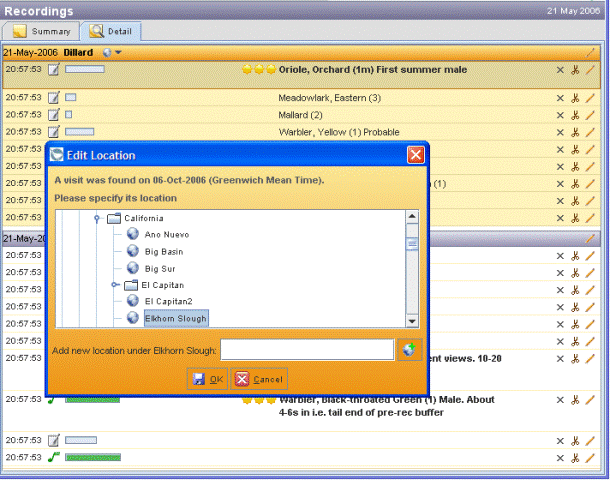
With the software you can download your recordings, label them, modify them (delete sections with unwanted sounds), produce lists of recordings (useful when doing censuses) and create MP3 files which can be used to make sonograms or your own bird song CDs. Some of the applications can be seen in the following pictures.
Once installed, the programme detects the device when it is connected through a USB port. To download recordings, click on the icon on the left of the screen or use the menu. Recordings will download automatically and will be highlighted on screen by date.
While downloading, the programme will ask you to specify where you were at the start of each day that you made recordings. A locations menu lets you select from a list or enter your own location.
For each session, data can be entered through a menu, ranking the records from zero to three “stars”, naming the species, giving the number of birds and making additional notes. Files can be sub-divided or, if required, deleted.
Recordings can be searched and displayed by both date and location using the left hand pane. The previous screenshots showed the calendar view. Here we see recordings grouped by location. The more interesting recordings have already been annotated here.

While at Ria do Burgo on 10th September 2006, we found a Pectoral Sandpiper. Using the Remembird, I took field notes ready for a rarity description form. The device is ideal for ensuring that you don’t miss any detail while watching a rare or interesting bird.
For handling bird counts, once you have edited the recording text you can print the data with the exact time of the observation and any associated notes.
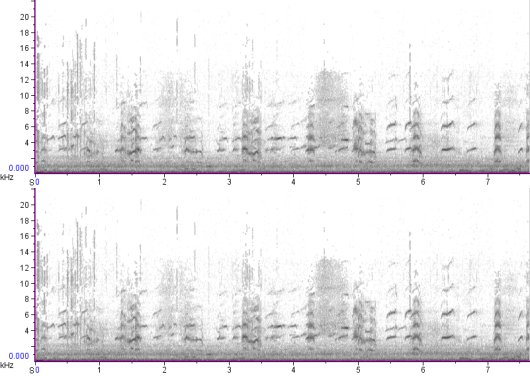
You can also use the Remembird to turn your recordings into sonograms. This requires additional software, however – but there are free options such as “Audacity” available for download. The example shows a Sandwich Tern.
Conclusion
This is very much a piece of kit for the modern birder who wants to be ready for anything without also having to carry around special sound equipment.
Connected to your binoculars, almost part of them and weighing little, you can now record what you see (ideal for censuses, for those undertaking counts and for taking descriptions of birds) and also record at an acceptable quality the bird in front of you. The quality won’t be perfect, for this isn’t a substitute for professional sound equipment, but it does provide a record of what you’ve seen and, with careful use, decent recordings. Its versatility and ease of rapid use will make a real difference both for the professional and for the serious birder.
Although some might find it a little expensive, recent works such as ‘the Sound Approach to Birding’ are starting to provide a powerful tool in identifying and interpreting bird sounds and sonograms, and this equipment will therefore become a ‘must have’ in order to avoid carrying around parabolic reflectors and highly sophisticated recording equipment which will, in any case, have run out of batteries just when you need them.
Was that a Yellow-browed Warbler calling? Not sure if that wader was a Whimbrel or a Curlew? Was that lark a Thekla or a Crested? You’re on holiday and don’t recognise half the birds you’re hearing? Just record it and listen to it later – you already have ‘the proof’. Furthermore, with other software you can find on the internet you can make sonograms or put together a CD (or recordings for a Powerpoint presentation or a DVD of your trip photos....). You will quickly come to see how useful this is and will want to make sure it’s always to hand.
History of RememBird
The original RememBird was launched at the British Birdfair in August 2006.
The "Mark II" was introduced in 2010 - with more memory, audio field-guide as standard and support for external microphones.
